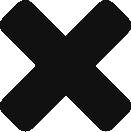Powerful Tools for Collecting Payments
- Request-A-PaymentTM
- Inst-A-PaymentTM
- Single Charge
- Multi Charge – Batch Processing
- Schedule-A-PaymentTM
- Link-A-PaymentTM
Link-A-PaymentTM
Overview:
How Companies Use the Payment Links
How Payers Use the Payment Links
tfgLoyalty Program Participants Make Payments via Company Link
Payer’s Login Page
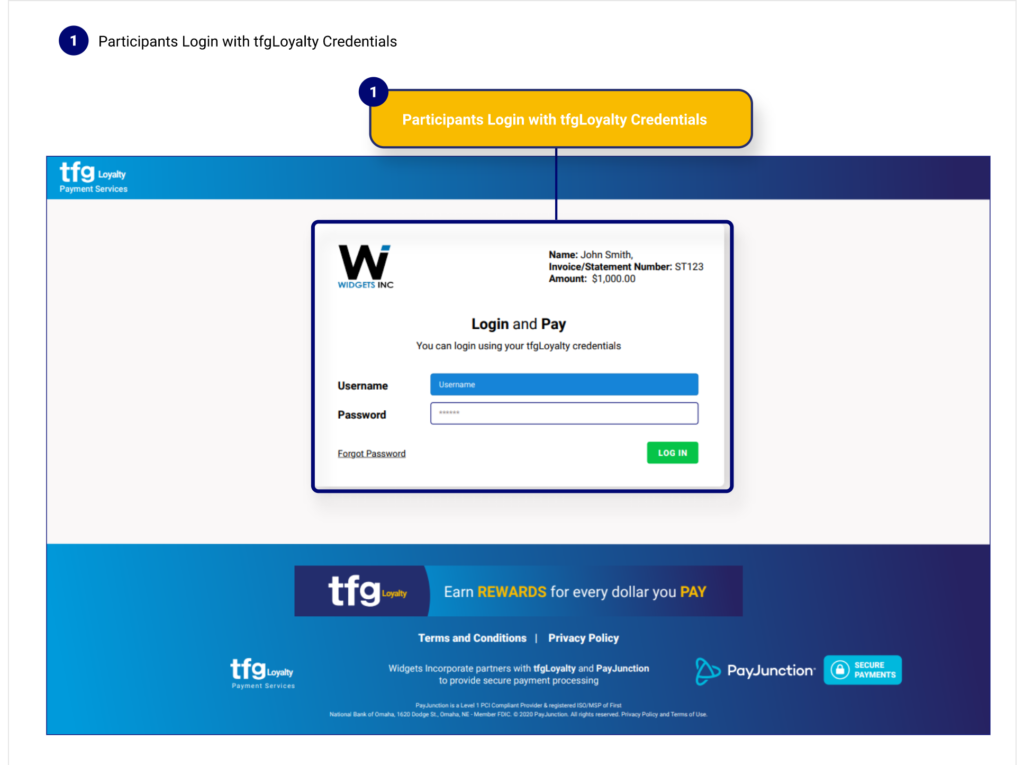
Select a Method of Payment
Credit / Debit Card Payment Page

Add a New Credit / Debit Card
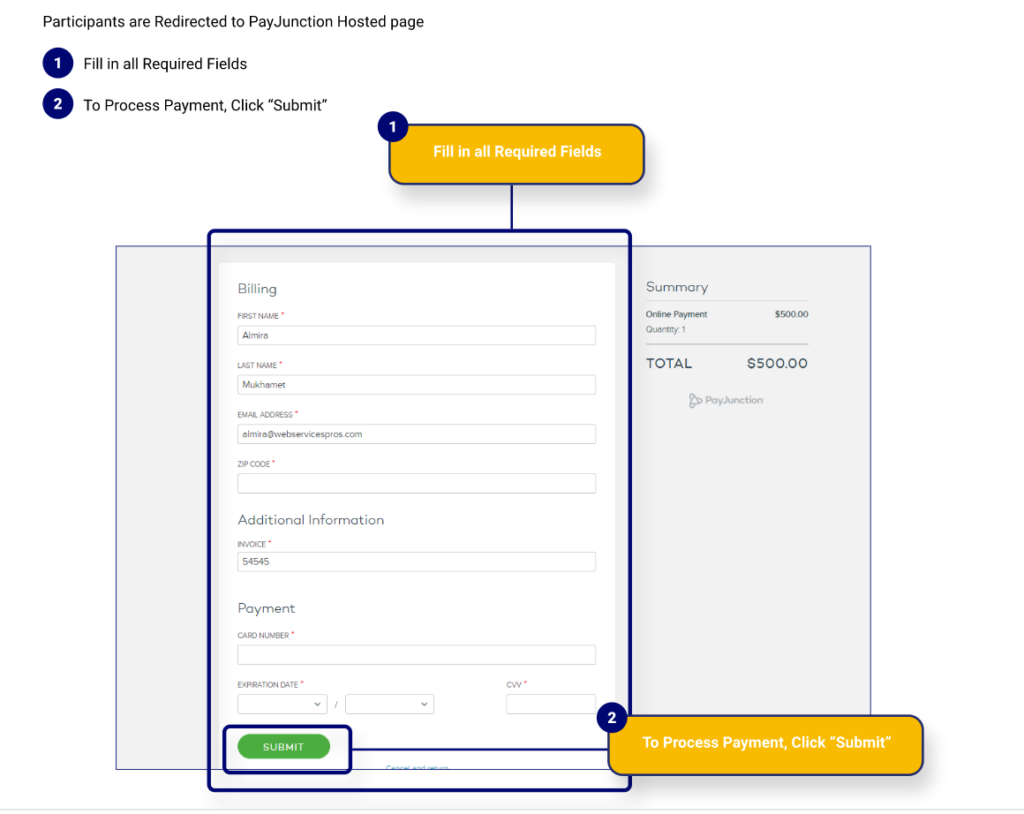
ACH Payment Page
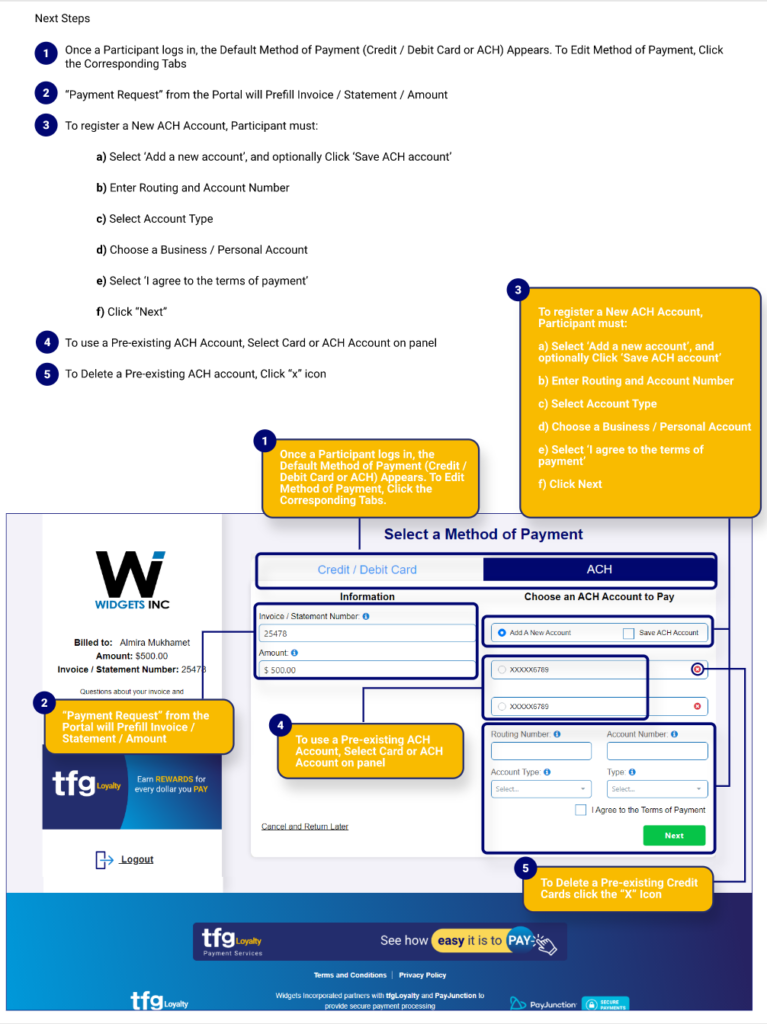
Payment Approval Page
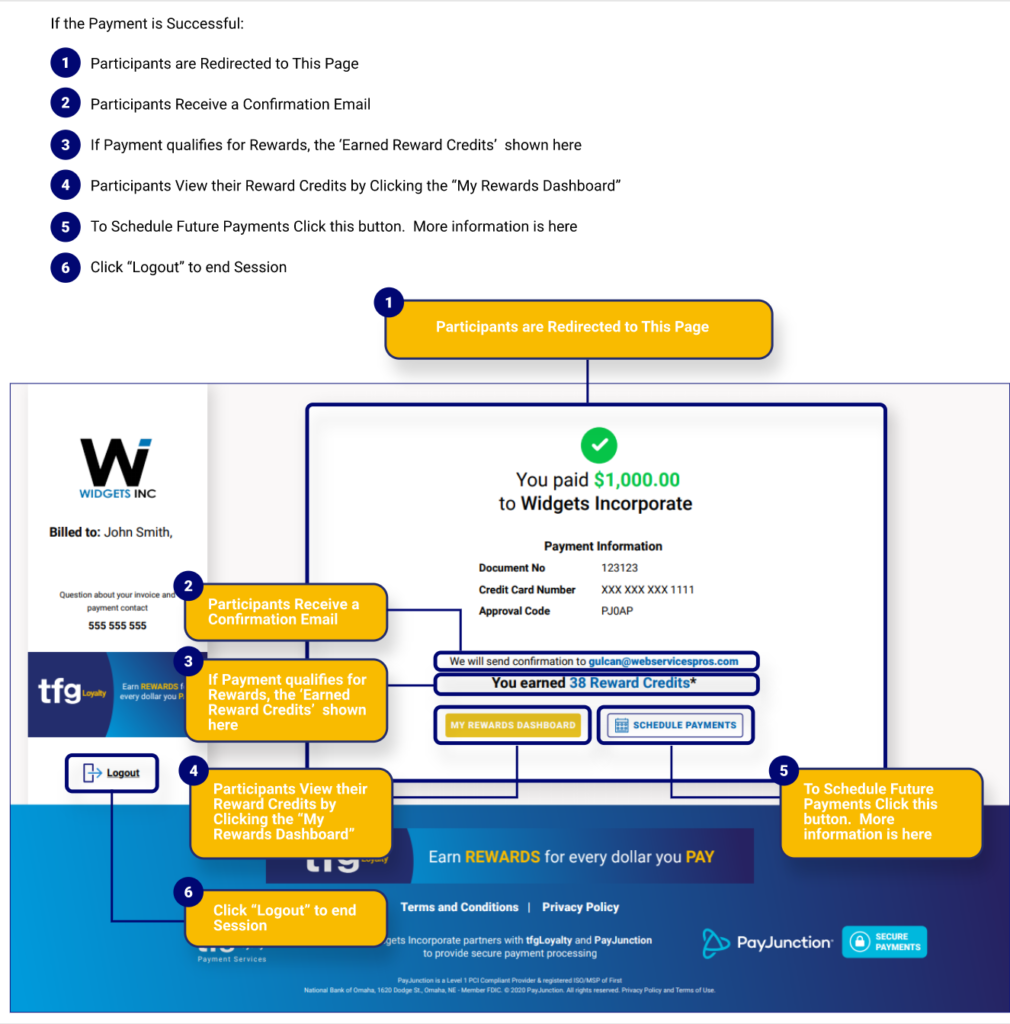
Payment Approval Email
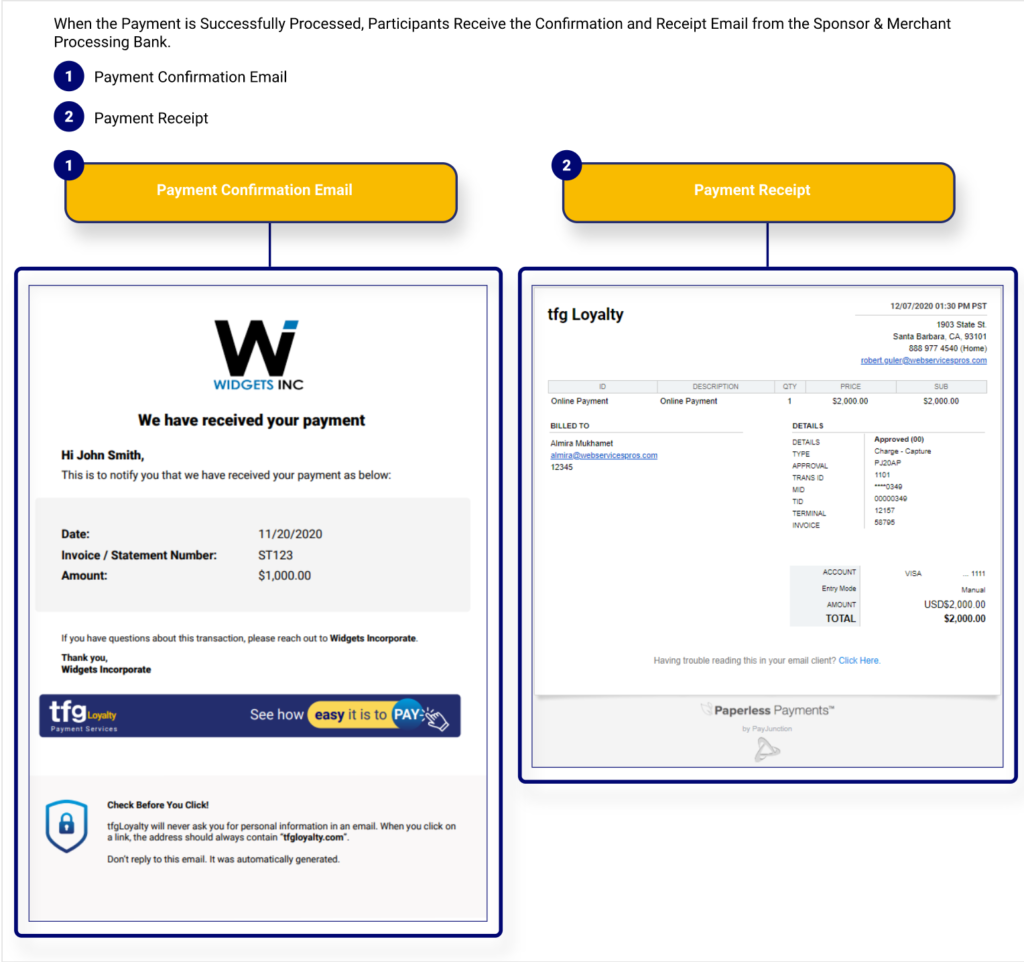
Payment Declined Page
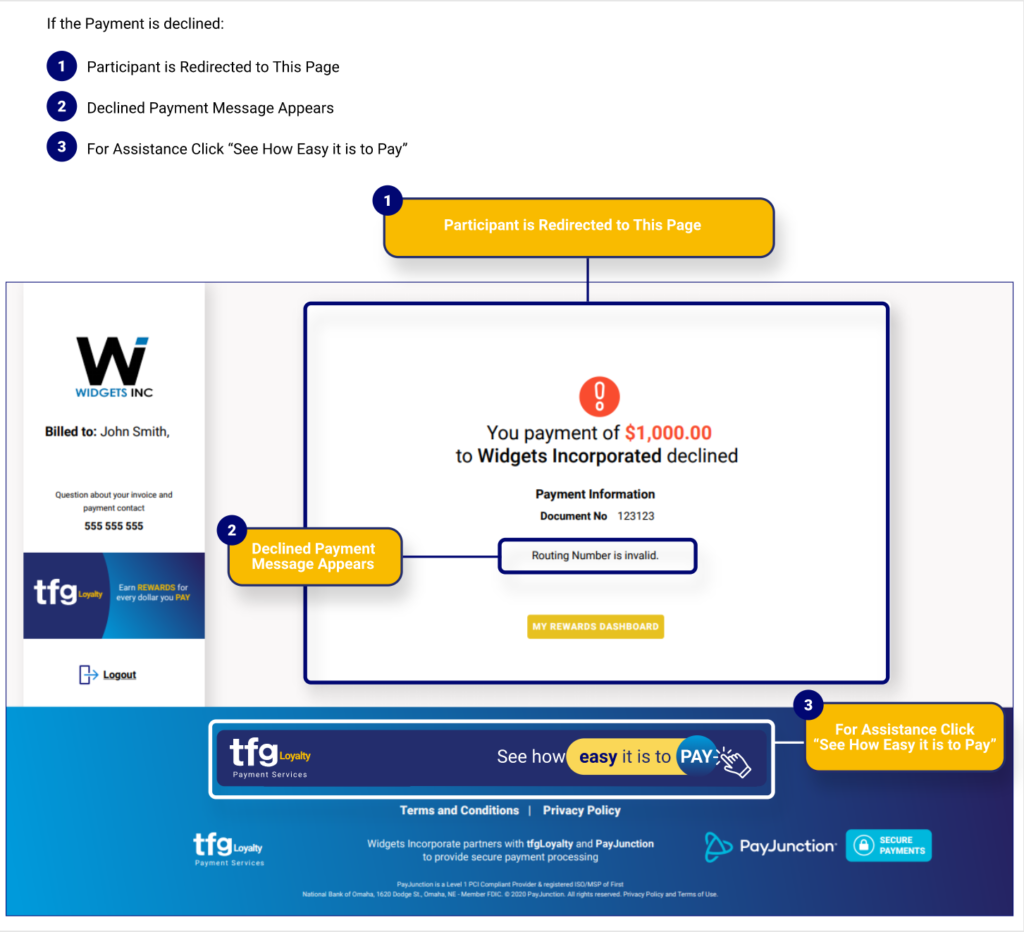
Payment Declined Email

Payers not Participating in Loyalty Program Make Payments via Company Link
Payer’s Login / Registration Page

The Page After Registration
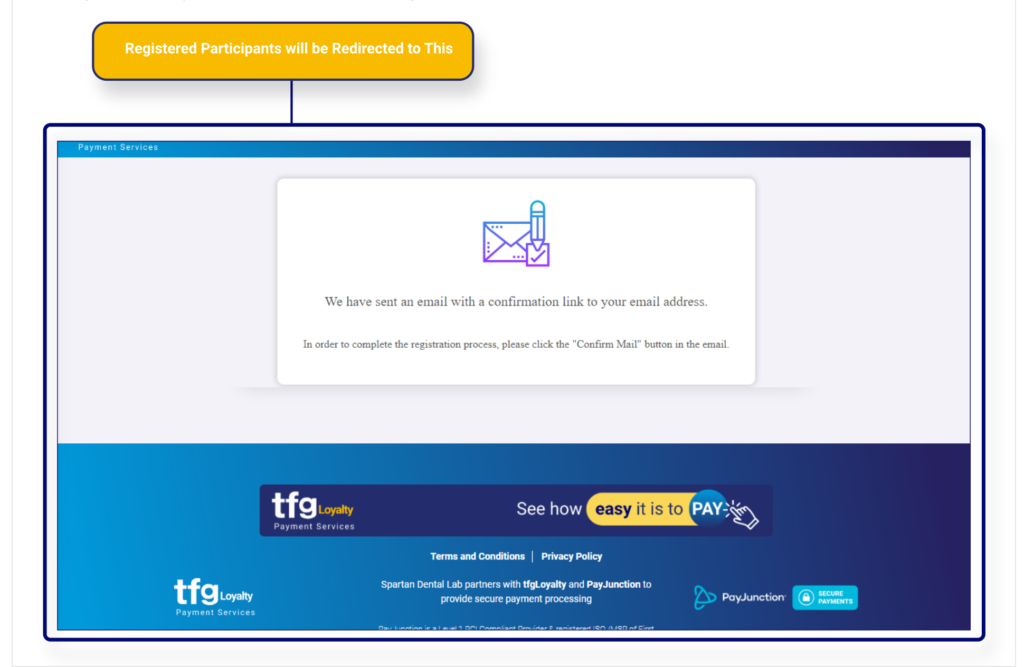
Email Address Confirmation
After Registering, Participants Receive a Confirmation Link to Confirm Email.
To Proceed with your Payment, Click “Confirm Email Address”
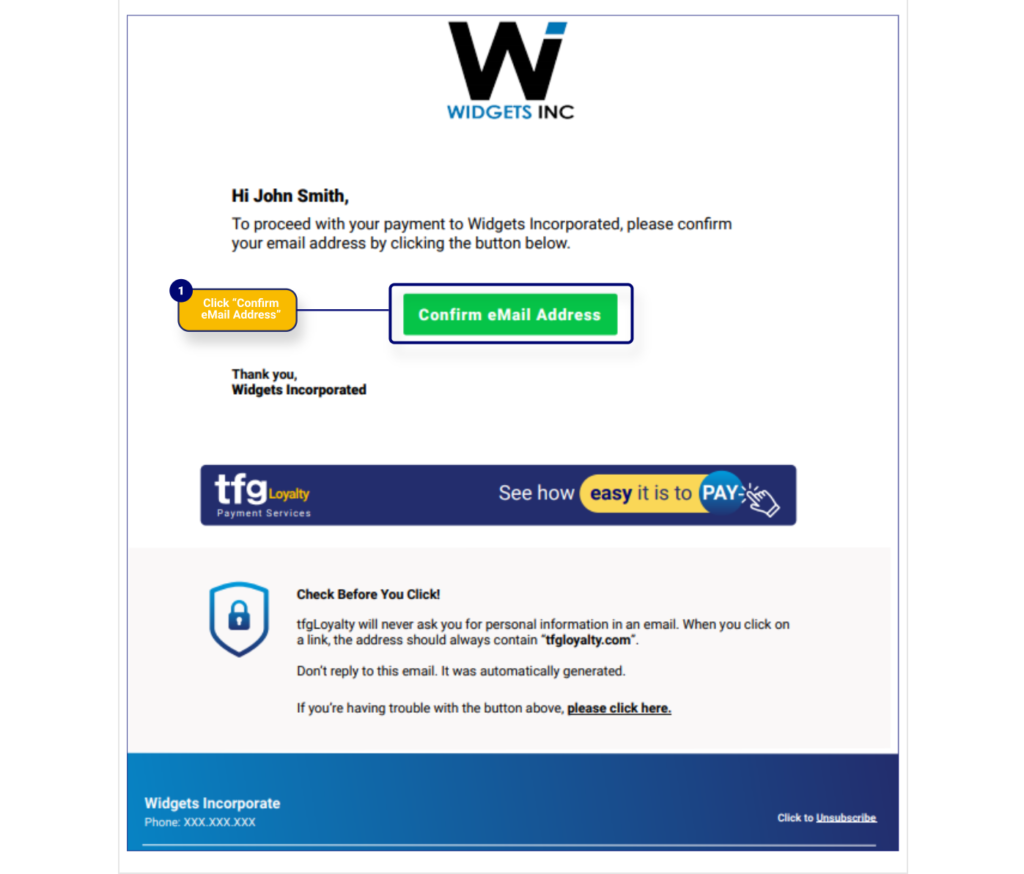
Payer’s Login Page
Select a Method of Payment
Credit / Debit Card Payment Page
Add a New Credit / Debit Card
ACH Payment Page
Payment Approval Page
Payment Approval Email
Payment Declined Page
Payment Declined Email
tfg Payment Processing without Rewards Portal